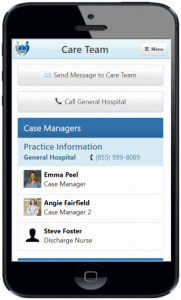The Care Team screen has the following features:
- Send a message to your care team, using the provided button (see link for details)
- Call your provider’s office, using the provided button
- View the name and phone number for your provider’s practice
- View contact information for the individual members of your care team (name, title, and phone # if provided)