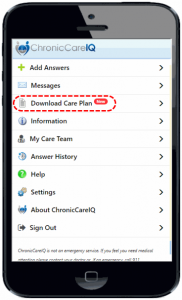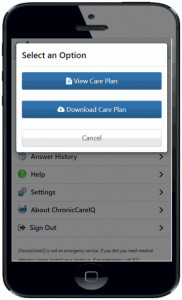If your health care provider has made your care plan available in ChronicCareIQ, you can access it using the ChronicCareIQ mobile app.
On Android:
- Press the Menu button to return to the menu
- Select the “Download Care Plan” option
- A browser window will open and prompt you to continue the download. Press the “Download” button to continue
- Once the file is downloaded, select “Open” to view it
- Note: Android devices do not support viewing PDFs out of the box. A 3rd party app like Google Drive or Adobe Acrobat Reader is required. However, most Android phones now come with Google Drive already installed
On iOS (Apple):
- Press the Menu button to return to the menu
- Select the “Care Plan” option
- Choose from either the view or download options