![]()
The History page provides access to all health information that you’ve sent to your care team through ChronicCareIQ. Details can be viewed for each individual question or measurement, and for varying amounts of time.
To view details for a different measurement or questions, use the dropdown menu to the right of the Chart label. Similarly, to view your answer history over a different time period, use the dropdown menu to the right of the Period label.
The following image shows an example of details that can be viewed on the History page (click or tap the image to enlarge it).
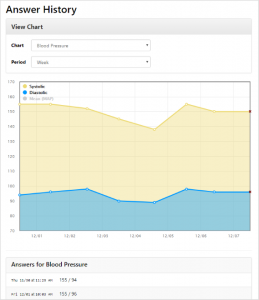
When viewing charts, you can view each answer by hovering over its corresponding data point in the chart; or by finding its entry in the answers list. *Note: When viewing history for certain questions, only the list of answers will be provided.