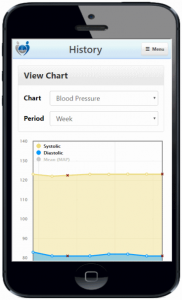The History screen provides access to all health information that you’ve sent to your care team through ChronicCareIQ. Details can be viewed for each individual question or measurement, and for varying amounts of time.
How to View Your Answer History:
- Choose Answer History from the Menu options
- Select the answer set you’d like to view from the drop-down menu. Ex. Blood Pressure, Weight
- Scroll down to view all historical answer data on the page